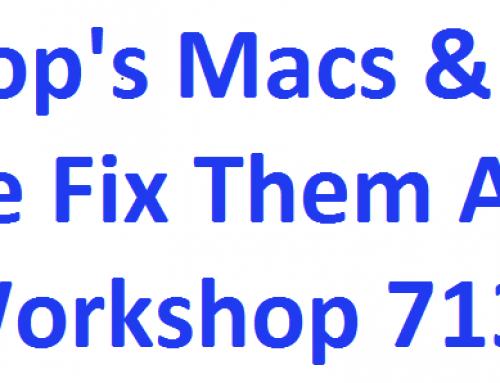PC Workshop thought we’d share this piece of useful advice when you need to set up a backup system which includes backing up outlook emails.
These are normally stored as a single database pst-file.The location of this file can vary so to find it make sure you include hidden and system files and folders when searching for a pst-file in the following folders.
For Outlook 2007 and previous on Windows XP the default location is;
C:Documents and Settings%username%Local SettingsApplication DataMicrosoftOutlook
For Outlook 2007 and previous on Windows Vista and Windows 7 the default location is;
C:Users%username%AppDataLocalMicrosoftOutlook
For Outlook 2010 on Windows XP the default location is;
C:Documents and Settings%username%My DocumentsOutlook Files
For Outlook 2010 on Windows Vista or Windows 7 the default location is;
C:Users%username%DocumentsOutlook Files
To back up the file simply close down MS Outlook and copy the pst-file to another location.
A back up can always be moved back to its original location later to restore the files.
However what happens if the original computer hard drive has failed and you need to read an important email from the backed up pst file on a PC without MS outlook installed?
The following free PST viewer program http://download.cnet.com/PST-Viewer-Pro/3000-2369_4-75219623.html can be downloaded and installed on the PC without Outlook installed, then pointed at the PST file which has been backed up. The viewer can then be used to read the backed up emails.